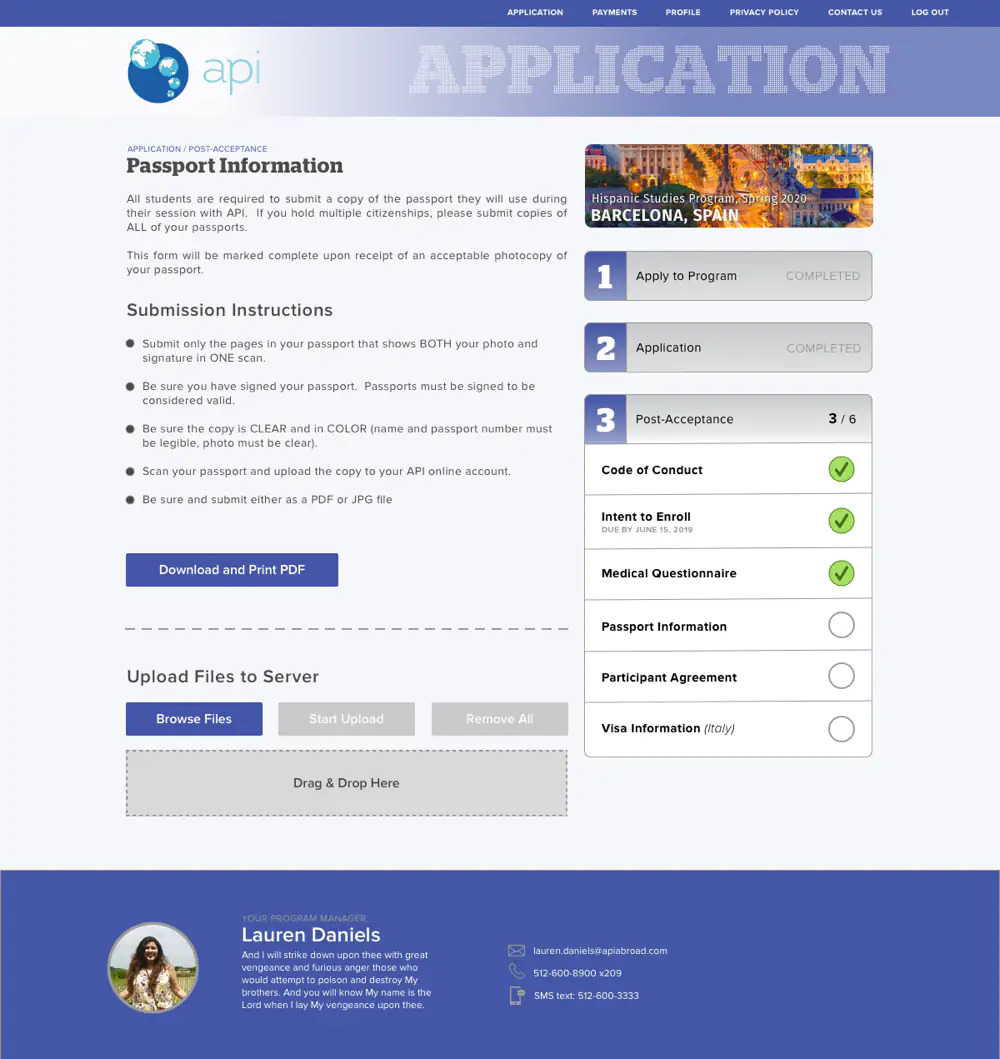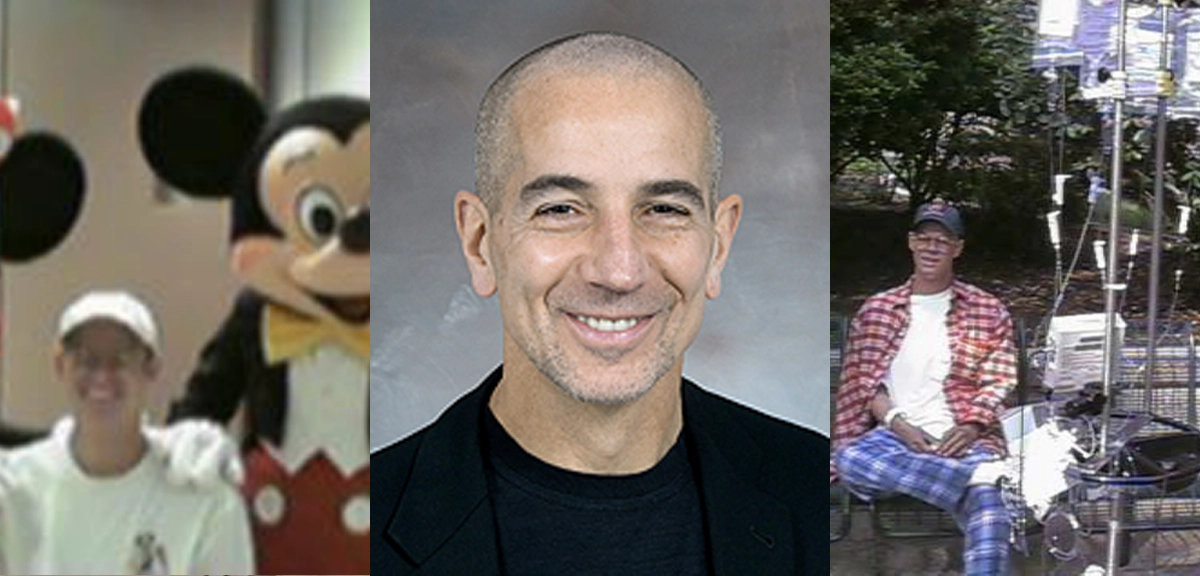Hunyuan Video Generation with ComfyUI

Hunyuan Video Generation with ComfyUI
JANUARY 08, 2025
The landscape of AI video generation is rapidly evolving, and one of the most exciting developments is the Hunyuan video model. Unlike cloud-based solutions, Hunyuan offers the ability to generate AI videos completely locally through ComfyUI, giving you full control over the generation process without dependency on external services.
Running on a modest gaming computer with no optimization or tweaks, each short video took about 2 hours to render. While this might seem long compared to cloud services, the ability to run multiple generations without usage limits or additional costs makes it a compelling option for experimentation.
Here are some example generations using Hunyuan through ComfyUI:
Castle Animation
Neuschwanstein castle, lightning, pixar style, volumetric lighting, unreal engine, hyper realistic, hyper detailed, maximum details, photorealistic, 8k, rimlight

Evil Mickey Animation
Evil mickey mouse taking a selfie in Disneyland surrounded by shocked families, realistic, 70s style polariod, 8k

Family Scene Animation
Family on their laptops while sitting around a Christmas tree with presents underneath and looking worried because they have to finish up work, realistic, 4k

Messi Animation
Lionel messi wearing his Argentina uniform floating in the air with beams of light behind him posed like Jesus. Sunrise breaking behind him and a soft halo behind his head, in the style of a gothic stained glass window of a church, volumetric lighting, unreal engine, hyper realistic, hyper detailed, maximum details, photorealistic, 8k, rimlight, maximum details

Robot Portrait Animation
rusty robot with bow tie, portrait, 8k, ultra realism, chrome background

The next exploration will involve combining Hunyuan with LoRA models to see what new possibilities emerge. It's an incredible time for AI video generation, where tools that would have seemed impossible just a few years ago are now running on home computers.