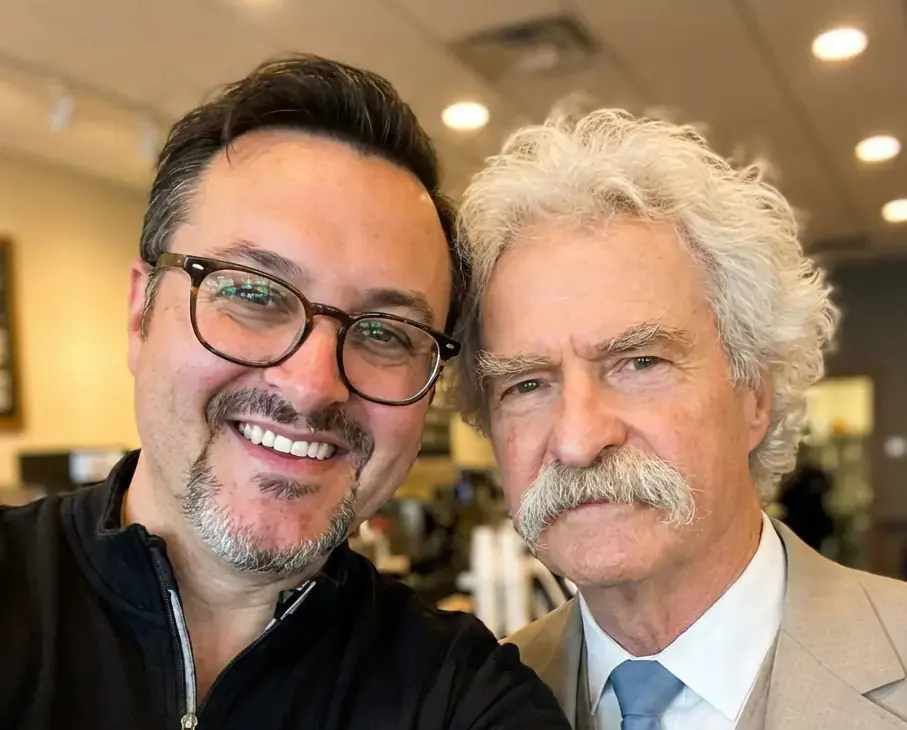Consistency in AI Image Creation

Consistency in AI Image Creation
MARCH 28, 2024
One of the hardest tasks when using prompts to create AI images is consistency from image to image. For instance if you create a character or person, ideally you want to reuse visual elements of that character but put them in different situations or environments.
While DALL-E hasn't exactly figured this out yet (I expect the new "memory" option to help when more publicly available), it seems MidJourney is again leading with quality of image creation and two ways to generate consistent images.
I've been a fan of using MidJourney on the alpha website instead of Discord. So the screenshots here reflect that, but you can do the same things in Discord just in a slightly different UI.
USING STRONG REMIX
- Generate any image using your traditional prompt. Once you render an image you like, then proceed to next step.
- Select the image and you'll see a number of buttons. Find the "Remix" row and select "Strong".
- Keep the majority of the prompt text but change one main thing. For instance, in my example below, I'm switching out the main object of the photo and am able to generate remarkably consistent food shots.
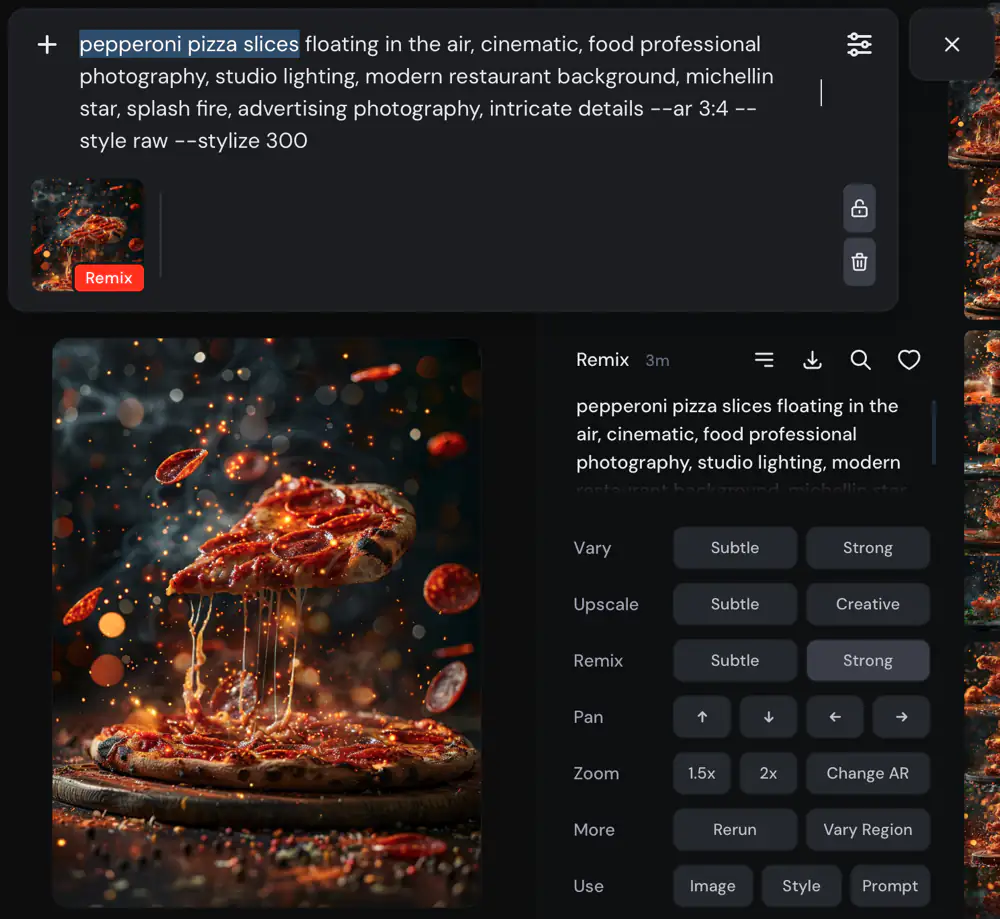
Here are 6 examples of professional food shots.






USING CW AND CREF
- Generate any image using your traditional prompt. Once you render an image you like, then proceed to next step.
- Select the image and you'll see a number of buttons. Find the hamburger icon (to the left of the download icon), then select Copy, and then select Image URL. This will copy the image URL to your clipboard.
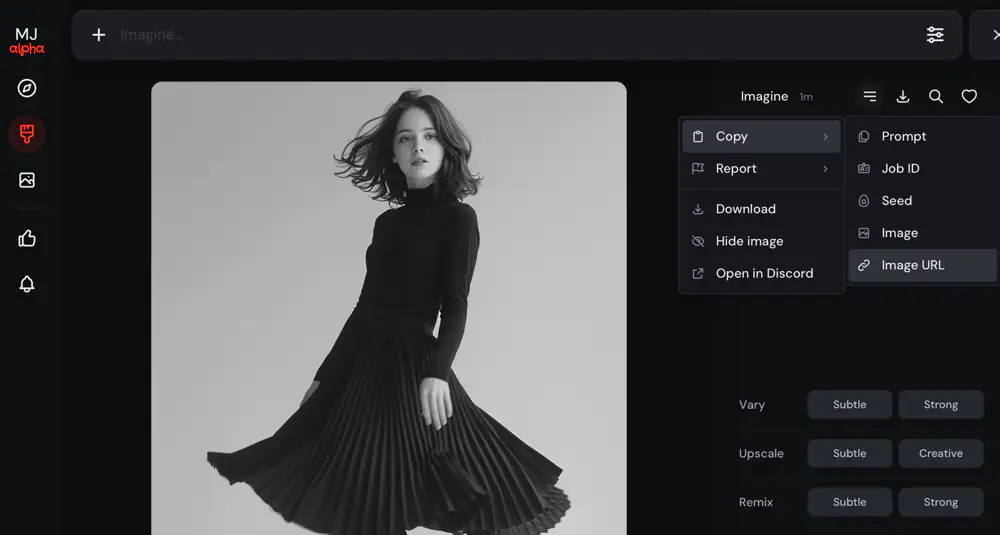
- Then in the prompt at the top, describe the new scene or action you want the original character to be placed in. Then add --cw 100. (the --cw parameter goes from 0 to 100. Use 0 if you only want the face of the character to be used in the new image. Use 100, if you also want the clothes of the character used in the new image.) Then add --cref and then paste the URL of the image from the previous step.

- When you paste the URL, you will see a thumbnail image of the pasted URL and the --cref will disappear. This is fine. HOWEVER, there is a bug and you'll need to erase the "," comma before you can submit. I'm sure this bug is just temporary. Then click enter to submit the task.
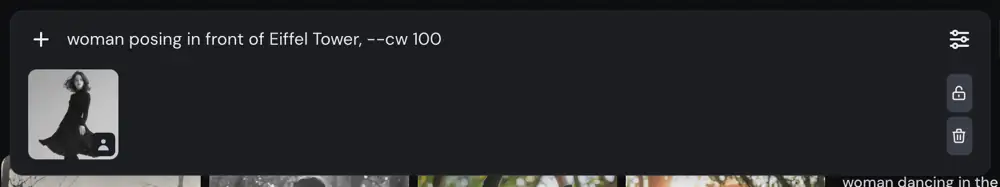
Here are 6 examples of consistent images from the same character and her clothing used in a variety of poses and activities.