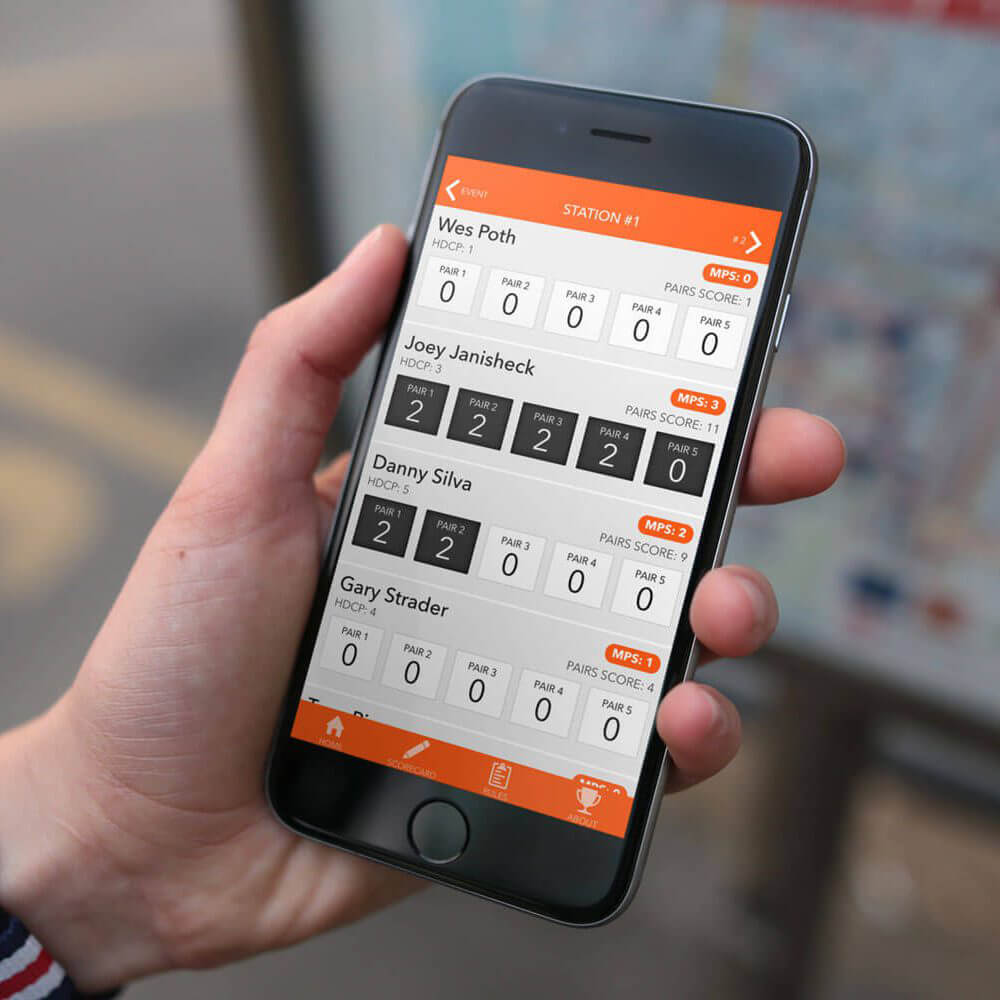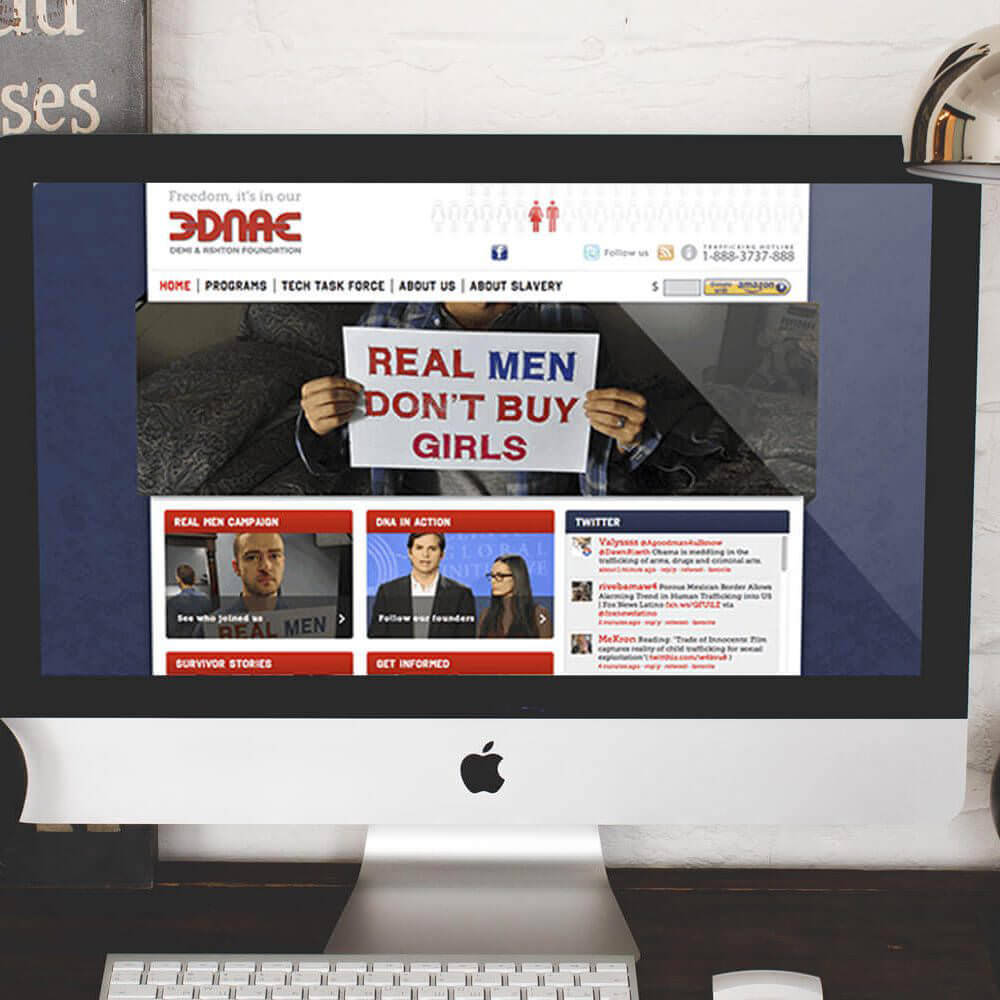TogglesVR
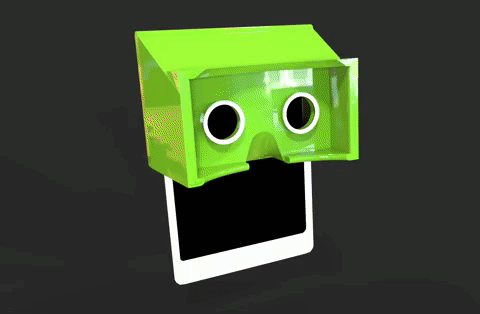
TogglesVR
Easy VR for your iPad
We love VR. We love everything about the ability to put a VR headset onto our head and be transported to another place. The problem is that strapping gear to a customer’s head or giving them an interface with no way to interact with them (classic Google Cardboard issue) requires a level of commitment that not all people are prepared to do. We went in search of a quick way to let customers see a 3D product view, VR landscape without the awkwardness of headgear. Our solution is Toggles VR.
By taking the top 40% of the iPad screen and making it stereoscopic (split into two images), we have a 3D perspective that is aligned with what you get from Google Cardboard or other mobile based VR experiences. The real benefit is what happens on the bottom 60% of the screen. This remains your standard touch screen interface where we can make navigation in the VR obvious and easy. Hold it up to your face and you are in.
This is Toggles VR.
Explainer Video
3D PRINT THEM YOURSELF
You can download and 3D print Toggles VR by yourself or contact us for pricing to deliver them to you.
http://www.thingiverse.com/thing:2269059
INSTRUCTIONS
Print 1 x of either the toggles.stl or the toggles-fun.stl (this has cartoon eyes and holes for easy access to the back).
Print 2 x ring_top.stl files. These are the snap on tops that keep the lenses secure.
If you want to have the cartoon eyes effect, print 2 x eyeball.stl and snap them into the back side holes. Print with different colored filament or paint for a desired effect.
Currently this Toggle supports the 25mm diameter 45mm focal length lenses that are common to Google Cardboard. About $7 usually on Amazon.
https://www.amazon.com/Blisstime-Bi-convex-Biconvex-Diameter-Cardboard/dp/B00WJGTGB2
Assemble and then place your iPad in the Toggles from the bottom.
VIEWER SOFTWARE
We’ve put together an initial movie viewer in Github that can be downloaded and compiled. It can be found here:
https://github.com/Exhilent/TOGGLESVR
This viewer is based on nodejs, Ionic, Cordova and will compile as a hybrid iOS app in Xcode.
CONTRIBUTE TO MAKE IT BETTER
In the future, we are hoping that many contributors help by delivering open source software that can be used with these Toggles. Also we have plans for different bigger lenses and experimenting more with the aesthetics of the Toggles.
This is version one and we plan to be improving these over time. If you’d like to participate, please send us a note. We’d like to get a Unity driven application delivered to the community soon.